Lighting & Compositing Reel Breakdown

CG Generalist Reel: Modeling, LookDev, Lighting, Comp
Reel Breakdown
Password: BRIVERA_REEL
1.P. Jax: Omg! I did the modeling for this icon and the textures. It was so much fun going back and forth and making sure the model looked exactly the same! It was my first time preparing a model for live action matching and reference based off a game model.
2.P. Ceru: I did the character modeling and textures for these guys. These are the first "hard surface" modeled characters I've done. Usually, characters are soft and round, but these fellas were super tricky because of how complex and intricate their shapes and silhouettes were!
3.P. Gim: I did the character modeling, textures, and look development in Arnold, and then another artist switched it into Redshift's shader system. I was then responsible for the lighting, and this was my first time using Redshift! I used mostly directional and area lights for this sunset action fight. There was a small amount of light linking to make sure that the coin looked good, as it was depending on a reflective aov pass. My focus was to make sure the lil fella was never lost in the vastness of the scenes. I was responsible for lighting 20+ shots in 3 weeks!
4. P. Odd: For this short, I was responsible for the Lighting and character expression textures. Directional white lights were used for some of the sharp outlines and highlights you see on the characters, they were catered per shot! It was really fun creating lighting for something so stylized that we really could see how it all fit together in Comp.
5. Fairy House: I am responsible for everything ya see here. I created the model in Maya, did some extra displacement love in Zbrush, and textured using Substance Painter and some procedurals. For lighting, I did a lot of specific areas and spotlights for the gems! In the reference image I used, they had specific sparkles that did not necessarily match how real gems would glint in the sunlight. Almost every gem in this scene has its own light to get a highlight and color variation. I used several atmosphere lights to mimic the sun and night rays, as well as a small lamp. This shot was great, because I learned that I must do whatever it takes to get the shot to look RIGHT!
6. Ceiba Interior: I aimed for a lighting that is strongly candle-lit. I have blue and purple fill lights lifting shadows, and a warm rim lights to silhouette the main character. I used a green key and rim light for the male spirit character that appears, and also an emission pass to call attention to him. Everything feels cozy and safe until the unsettling green introduces the unknown. Fun Fact: all the lamp lights are actually white, and softly color graded in Nuke, so that the character's skin doesn't get washed out.
7.Hurricane: Ceiba has left the comfort of her cozy home and is now in a dangerous storm. I used cool colored lights for this scene, with an almost neutral key light to separate the character from the rest of the set. I composited a flat swirly Hurricane coming from an off-screen direction, foliage, and wind that needed to support the character. I used rim lighting and strong fills for the character and foreground to support movement and lead your eyes to her spot on screen.
8. Dulce: I prepared the Lighting Rigs for the short film "Dulce," set in Mexico. The backgrounds were rendered in Houdini and the skies were created in Nuke. I used a Houdini grass render as an HDRI to have a warm light bouncing on the characters from the ground. I removed the top light, as I felt that the characters didn't need more shine on the hair. I created a warm key lights and switched from a blue fill for the afternoon scenes, to a purple/pink fill for the sunset transition scenes. For Mama's hair, I created a specific rim light, so she could always shine when the camera was on her back. For the child, I made sure she always had a warm rim light that enveloped her like a blanket.
9. Com.: I set up a lot of the light rigs for these, and slap comped them together throughout the project I did most of the asset look development as well, tweaking as needed to meet the needs of the client. I used mostly directional lights, and occasionally area
10. Coquí: The iconic Lil tree frog! I modeled this creature, and set dressed it here. I also made the blend shapes! The wind was something I animated in After Effects and Nuke. The trees were simulated in speedTree and propagated in Maya Arnold! I used strong, cool rim lights to separate coqui from the rest of the scene. Since this was an establishing shot, and we're soooo close to our froggie, I took a separate render of the environmet (Shot 3_060, I'll never forget!) and with a UV pass, wrapped it around Coqui's eyeball to look like a reflection in Nuke. I also did the Rack Focus Effect in Nuke using a depth Pass.
11.Ceiba Exterior: The final shot of my main character "Ceiba" in our short film. I used warm key lights for a sun shine. I wanted the main character to have a faint spotlight that was Broadway-like, so I rendered out separate volumetric passes for the spot light and a fog. I also made the fill lights a cool color, since mornings tend to have this dewy feeling to them. For rim lights I used a slightly warm light, so shapes could have nice silhouettes and light wraps. I used Light Groups for my rendered AOV passes!